Skyrocket Your Store Visits Through Google Local Search Ads
Google’s search ads space is increasingly getting dominated by brands with a huge budget and dedicated search engine marketing specialists. The tech giant has noted the plight of small business owners and hence came up with “Google Local Ads”.
This feature has been released for both Chrome and Google Maps currently, which has led to a shift in balance in favour of local businesses.
Read on to learn everything you need to know about local search ads
Also Read: Step by Step Procedure To Build Your First Google Ads Campaign From Scratch
What Are Google Local Search Ads
What do we do these days when we urgently need to buy some product or service nearby? that’s right, we google it.
The search engine has become so efficient that it can now accurately detect local search intent and shows businesses nearest and best suited for our query, including a map.
However, that is yesterday’s news.
Previously, there were no ads in this space and businesses that are nearest and with good reviews would show up on top.
Now that is set to change with the inclusion of local ads in the SERP. The top position in the local pack will now be reserved for businesses that implement local search ads
Since the local pack appears even before the search ads for local queries, your business will be the first to be seen in the SERP.
Albeit, there will be a small “ad” tag next to it.
Here is how it will look on mobile
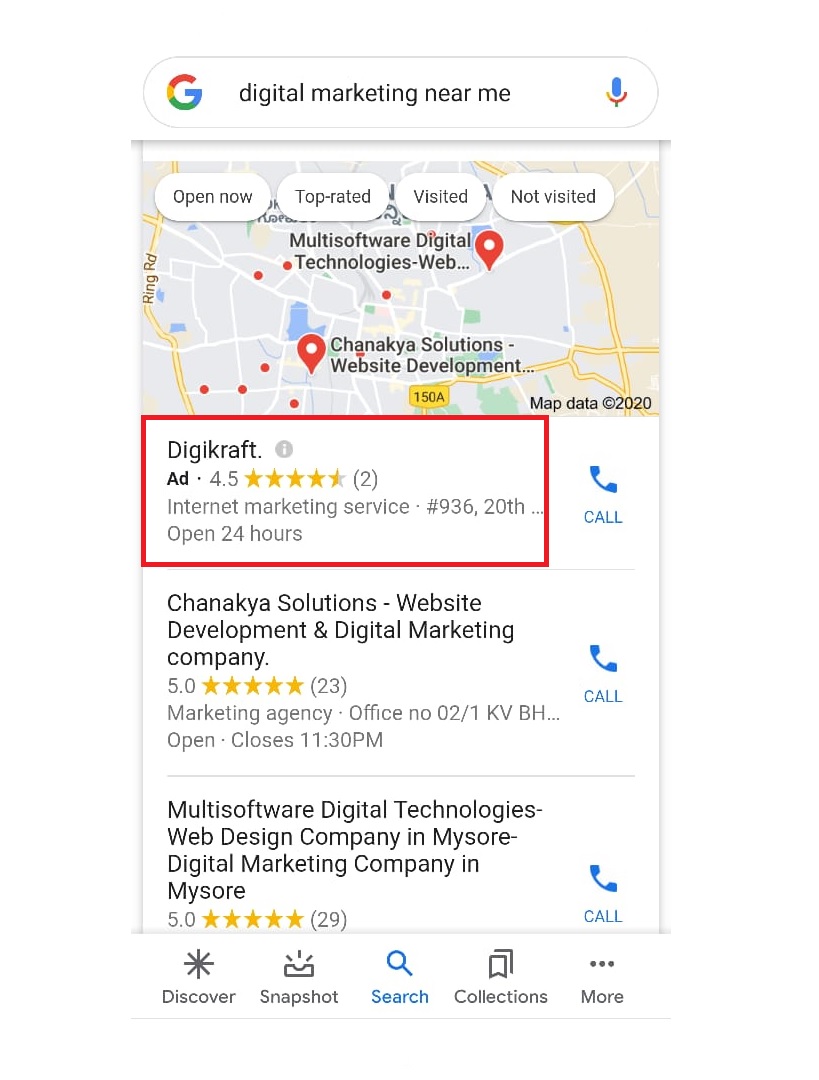
Another noteworthy thing is that once you advertise on the Google search network for local ads, they will also show up on Google maps.
If a user searches for a specific query related to your ad, your business will show up like this on the results bar on Google Maps.
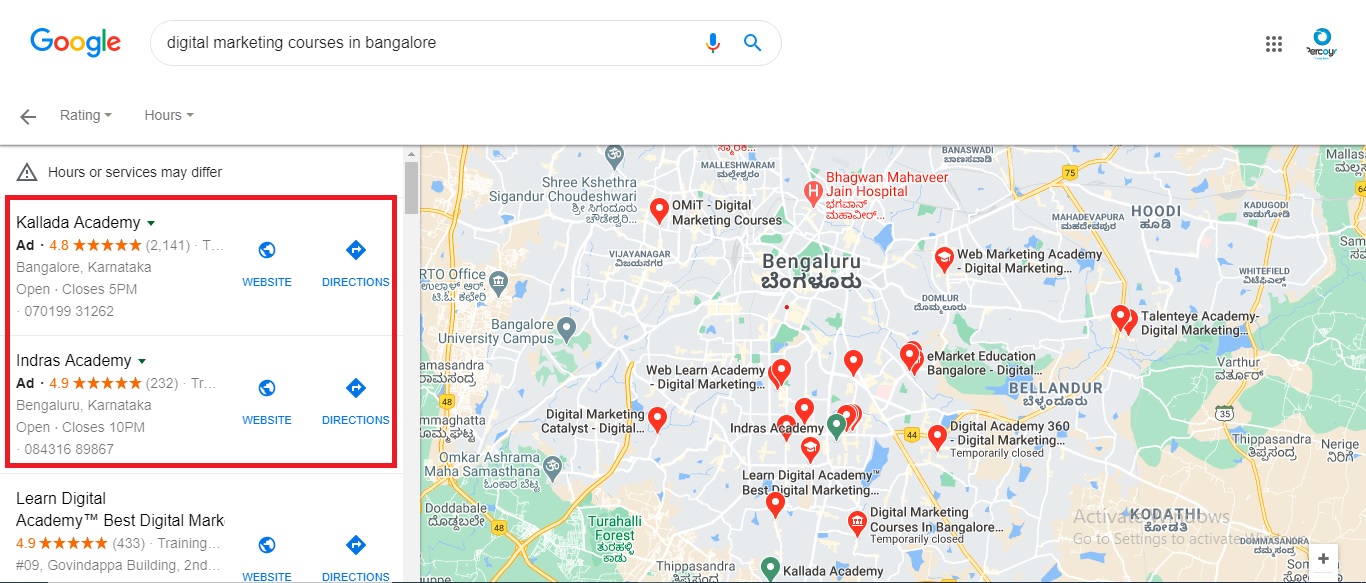
However, even if the user is looking for directions between places in the vicinity or just exploring the area in Maps, your business’s pin will be visible to them as a pin.
Just like normal pins these also appear in red. How cool is that?
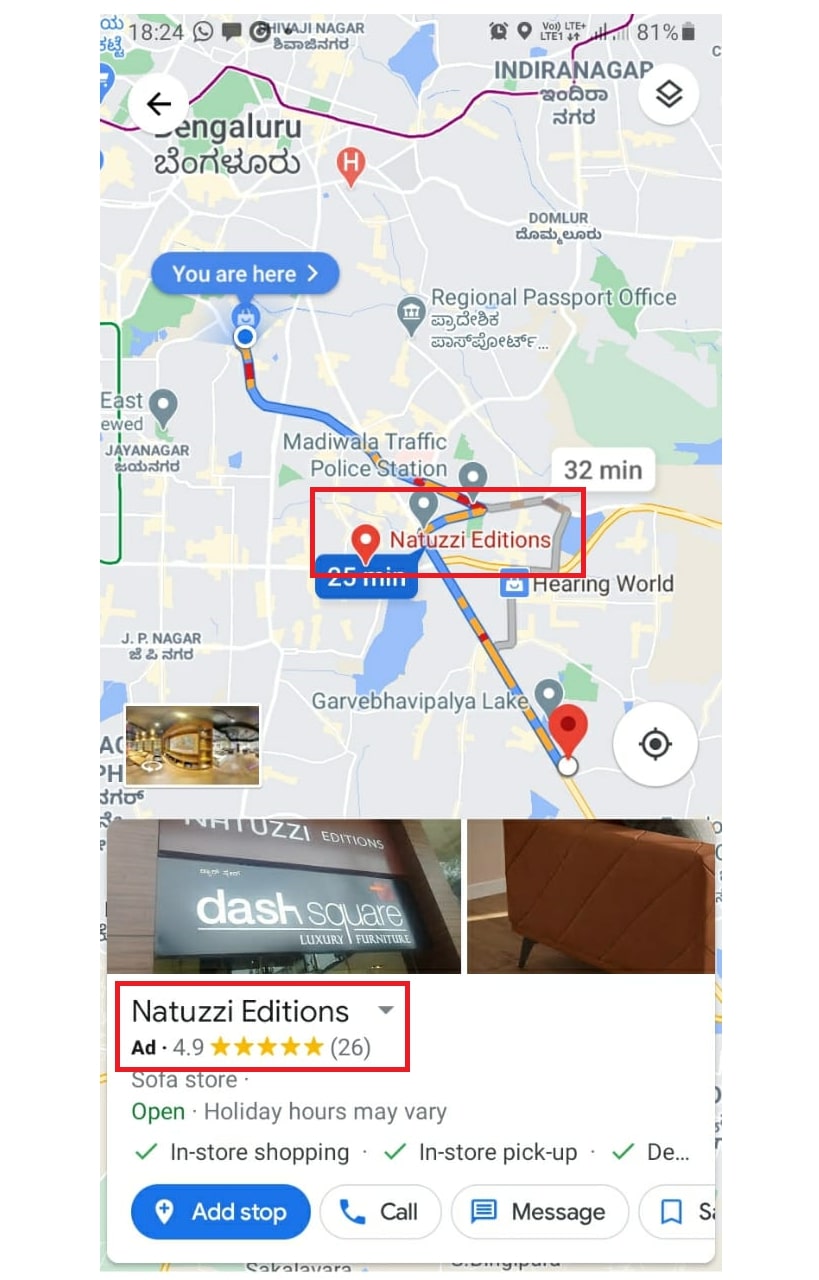
This is bound to take the online visibility of local businesses to unprecedented levels.
If you have a “Google Guaranteed” badge, even that will show up along with the ad. It is a nice way to create trust among searchers.
How To Enable Google Local Search Ads For Your Business
Since Google Maps is a part of the “search network” on Google, you will need to activate a search campaign to run search ads.
Once you have selected the search campaign, go to “ads and extensions”, then click on the blue button
Here, select the local extensions
After that, Google ads will ask you to link your ads account to Google My Business
If both are on different Emails, you need to request access to GMB
Once you have done that, Google Ads automatically pulls in all essential info like phone numbers, location, email and websites
You have to make sure that the data is updated and accurate so that users don’t end up calling unrelated people or them visiting an old location
And that is pretty much it, you can now run local search ads on the Google Search network
You can link this location extension to any number of ad groups as well as individual campaigns
Next, you need to add the locations to target
To do that, go to locations and click on the blue pencil icon to add new addresses
After that, click on “select campaign” and click on the active campaign that you want to use
A useful tip from our side would be to enable radius targeting.
When a person is inside that radius, your ad will be primed to show up
You can also automatically increase your bid when a person is in close vicinity of your business. This feature is also highly recommended.
Once you have started running the campaign, Google gives you a list of conversion metrics to track.
Google allows you to add a tracking number on the knowledge panel of your GMB as most of the conversion data is taken from there
These metrics include clicking on the phone extension and website extension, the number of clicks on your ad, CTR, reviews left.
Note- All the conversion metrics that Google tracks are not editable
5 Things We Liked About Google Local Search Ads
-
Increases Local Visibility Many Folds
Want to get noticed on an ultra-local level? Local search ads might be the best way to increase local visibility. If you own a small business, it will be your best bet against bigger brands.
2. Increase in Calls and Website Visits
If your ad is optimized well, it will show up on the first position on the local pack. It increases the chances that your ad will be clicked on. Then, the chances of receiving leads through calls and web visits increase too
3. Increase In Store Visits
If visibility and leads go up many folds, you can be assured that you will get more store visits too. Don’t believe us? Google itself released data that 80% of local searches lead to sales and 50% of local online leads convert to store visits.
4. Easier To Implement
If you have worked with the usual search ads, you might have noticed that it needs a ton a optimization. You constantly need to keep track of keywords, optimize landing pages and adjust bids etc. However, with local search ads, you just need to set a weekly budget and Google will take care of the rest.
5. Helps to Rank for Voice Searches
Recently, voice searches started accounting for more than 20% of all searches. Voice assistants always take into account the top ranking result. Hence, if you are on top with your ad, users will hear a lot more about you through assistants like Alexa and Google Home
For More Info From Google, Click Here

